Windows 2000: Language Settings | ||
| | ||
| It is necessary to configure Windows 2000 to view various languages with different programs, such as Internet Explorer. Before an individual language can be added, the language group needs to be added. It is important to remember that the name for an individual language may be different from the name of the language group. For example, Hindi is an individual language in the Indic language group. So, to add the Hindi language, it is first necessary to add the Indic language group.
Add a Language Group: To add a Language Group, click on Start, Settings, and Control Panel.
Next, click on Regional Settings in the Control Panel,
Regional Options: Click on the General tab, and then check the Language Groups to be added in the Language settings for the system section. Second, make sure that Western Europe and United States is set to Default. Finally, click OK. This assures that English is the default language. After OK is clicked, a prompt appears asking that the Windows 2000 CD to be inserted. After the CD is inserted, click OK.
After the Language Groups are installed, a prompt appears requesting to Restart the Computer. Click OK to restart the computer. After the computer has re-started, return to the Control Panel and click on Regional Options. Then click on the Input Locales tab. Add an individual Language: The individual languages are selected in the Input Locales section of the Regional Options. Input Locales: The selections under this tab heading configure the keyboard to be an input device for various languages. Under Installed input locales, click Add to add a particular language.
Near the bottom left-hand side, check Enable indicator on taskbar box. Finally, click OK. If the Default language is English, EN should appear at the bottom right-hand side of the taskbar. It will be to the left of the clock's time.
To change the keyboard's input selection, click on the EN to see the Locales selection pop-up menu. Click on the particular language to be able to use the keyboard to type in that particular language. After the selection is made, the taskbar icon will change to the chosen language. For example, if the selected language were Arabic the taskbar would display an AR. To verify that the selections are working, load Microsoft Word 2000 and select a particular language by clicking on the Input Locales icon in the taskbar and selecting the desired language. Make sure that the Input Locales icon has changed to reflect the new language choice. Finally, begin using Word 2000. The text should be in the selected language, if the configuration were successful.
Last edited 03-03-2001 |
jueves, 27 de mayo de 2010
Windows 2000: Language Settings
Suscribirse a:
Enviar comentarios (Atom)
Correo Vaishnava
Archivo del blog
-
►
2015
(1)
- ► septiembre (1)
-
▼
2010
(61)
- ► septiembre (3)
-
▼
mayo
(15)
- HTML ASCII Reference - The ASCII Character Set
- Typing Arabic and Farsi Numerals
- Smoothing Screen Fonts
- Outlook 2000
- Outlook Express 5
- Netscape Messenger 4.7
- Netscape
- Internet Explorer
- Windows XP: Language Settings
- Windows 2000: Language Settings
- General Unicode Information
- General Farsi Unicode Information
- Unicode in Internet Explorer 5, 5.5 and 6
- Unicode in Firefox for Windows
- UNICODE - Internet Explorer
-
►
2009
(25)
- ► septiembre (2)
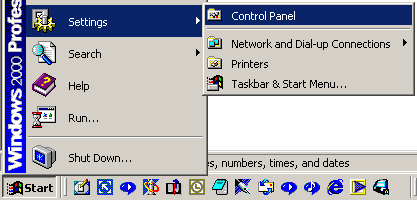


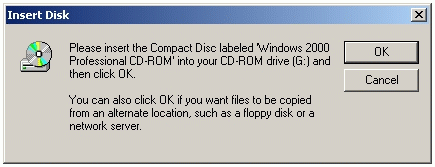
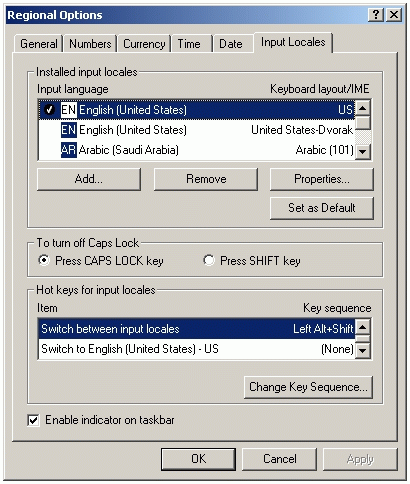


No hay comentarios:
Publicar un comentario